There is a strong tradition in both the Rails and open-source game communities of starting with an app or server configuration and changing out parts of it for different purposes. That's a powerful piece of the culture, and RailsGame aims to support it well. As such, this document is written with the assumption that components are modular, and describes how they could be changed out. But realistically, most people will use the defaults, so it also mentions the configuration "out of the box". This is a high-level overview document, so it's appropriate to put more emphasis on modularity here.
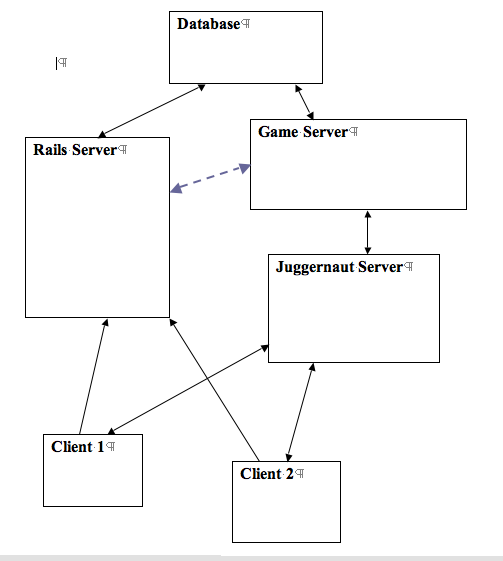
This is a standard Rails server running a smallish Rails app. It's got the Juggernaut plugin installed, and has at least one controller and a couple of views for the game client. You can keep building a standard Rails-based site around this with no trouble, in the same way you would without the game components.
In a few cases, the Rails server might want to directly query the game server, or even (not recommended) redirect HTTP queries to the game server. This is represented by the gray dotted line. Normally information should be exchanged via the database or MemCacheD rather than having the client or Rails server directly query the game server.
Juggernaut is effectively a message bus between the other components in the diagram -- game server, Rails server and clients. The Rails server and clients have the usual non-Juggernaut connections as well, while the game server is meant to interact only through Juggernaut.
Juggernaut is used in several ways. The first is as a chat server between players. Normally this chat can go purely through Juggernaut from player to player, and the game server doesn't even need to see it. An exception might be made for cases where some in-game entity monitors and responds to chat. It's often easier to run a chatbot completely separately from the game server. This all takes place on Juggernaut channel 'chat', which has fairly light security.
The second purpose for Juggernaut is to collect in-game player actions and send them to the game server. This is on a different channel from in-game chat. These actions may be considered "declarations of intent" rather than full actions, in the sense that the server may simply deny them. All results of the actions are determined by the server, not the client. This takes place on channel 'action', which only the game server may subscribe to, but any validly logged-in player may send to.
The juggernaut server is entirely standard, except for a small configuration file telling it how to interface to your Rails app.
The game server is very much like a traditional non-WWW networked game server in most ways. It keeps a connection to the Juggernaut server and polls it regularly. It keeps periodic functions ('heartbeat functions' in MUD parlance) running for ongoing activity in the game world.
It's been mentioned several times that by having a Ruby game server running a standard ORM, you can standardize the programming model. That's true. But it's not an architectural requirement. As long as the game server can communicate in Juggernaut's (very simple) protocol, it can serve its purpose quite adequately. Having easy access to a variety of good database interfaces is just a bonus.
The game server is shown as a single entity in this diagram, but that doesn't need to be true. It doesn't even technically need to limit itself to a single Juggernaut connection -- though it's important not to swamp the Juggernaut server with too many connections that are subscribed to all player actions. A more complex game running on more machines could easily have different sub-servers separated by purpose or by in-game geography calculating different parts of the game world.
The game server should never directly interact with the clients. It's important to secure this server, and the easiest way to do that is to limit it to connecting with the Juggernaut server and any sub-game-servers it may manage.
The game server is shown connected to the database, and I think that's a good design. However, there's an inherent tradeoff between keeping game data in the database or in the server. Database-backed data is easy to query, very reliable, easy to back up, but slow to use. In-server data is fast, can be manipulated in the local format, and can have very predictable access time. Perhaps more importantly, database-backed data is the only kind of data that can be easily queried by the Rails server. If you want your game to have web pages showing lists of logged-in users, updated high scores, or other game data, it's usually a very good idea to store those things in the database and update them appropriately.
The database is used from the Ruby on Rails server as you'd expect, and can be accessed from the game server via ActiveRecord, DataMapper, or any other technology of your choice. If you pick a common Ruby ORM like ActiveRecord or DataMapper, you can get a very similar programming model between the game server and the Rails server. RailsMUD demonstrates basic use of ActiveRecord.
Any database that's compatible with Rails is fine, though SQLite may not scale well -- you've got the game server process potentially accessing it as well. Normally MySQL and PostgreSQL would be the obvious choices here. The default is SQLite, but that should be changed for larger applications.
MemcacheD, if present, can also be used to exchange information between the game server and the Rails server. It's treated as interchangeable with the database in this diagram, though it's important what you store in which one. The database is slower, more reliable, easier to back up and can be used for important persistent data. MemCacheD is for transient data or data that can be regenerated, or that is only interesting for a given login session. Of course it's possible to use MemCacheD as a cache for data which is also in the database, though that's a bit more complex.
The clients are standard web browsers. Juggernaut compatibility requires Flash to be installed, at least at version 8. Most of the "game client" being run is in JavaScript, and runs in the browser in the standard way. Flash is only used to send JavaScript and text for server-pushed chat and responses from the game world.
Note that the server-pushed information isn't limited to text. It's perfectly possible to send any valid HTML or JavaScript, so images and animations work. Given appropriate plugins, anything you could put in a web page is fair game.
Back to Main Page